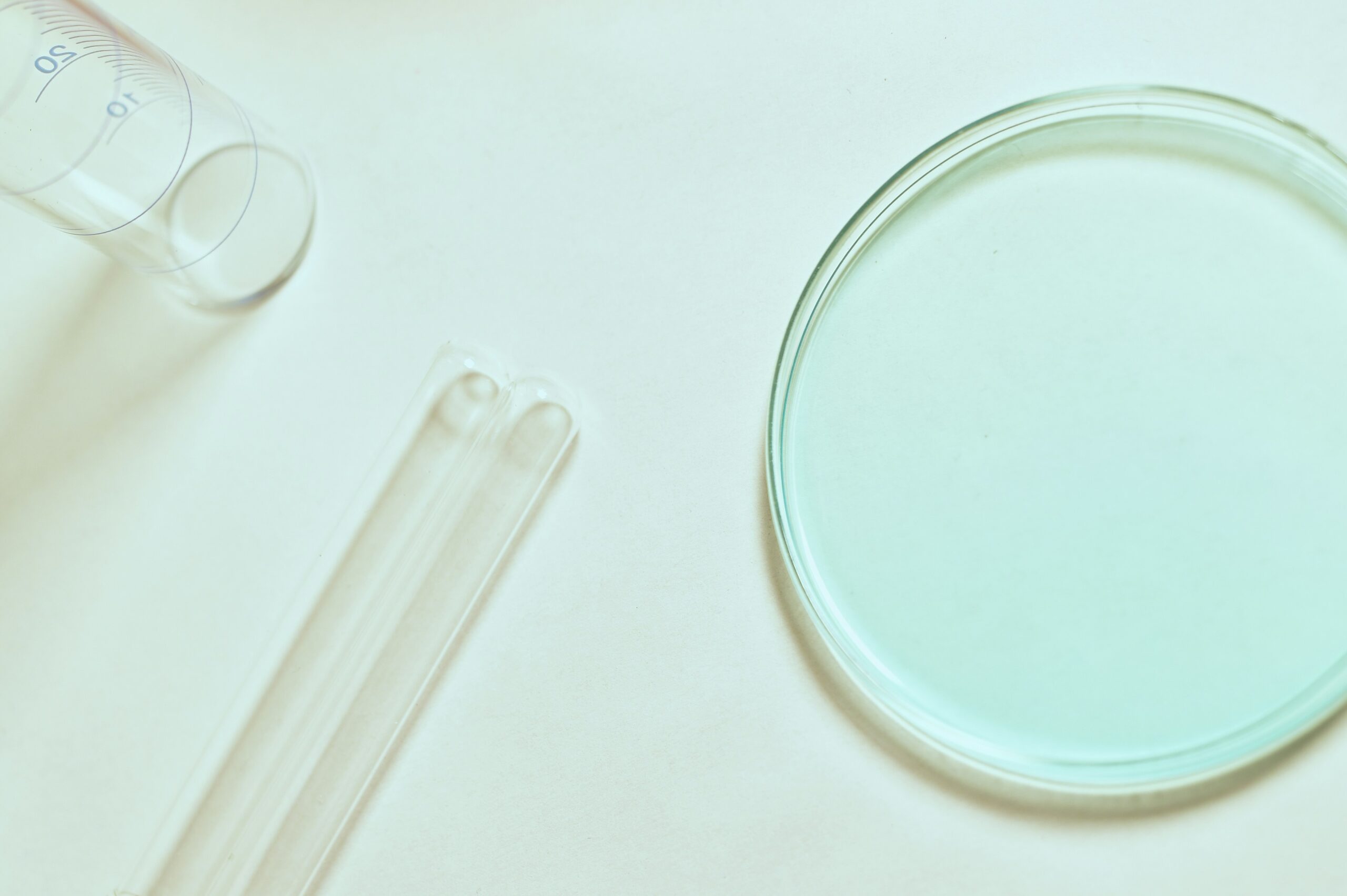What is a Domain Name Server (DNS)?
A Domain Name Server (DNS) is a system that translates domain names into IP addresses. It acts as a directory for the internet, allowing users to access websites by typing in a domain name rather than a long string of numbers. When you enter a URL into your web browser, the DNS server is responsible for finding the corresponding IP address and connecting you to the correct website.
Why is DNS configuration important?
DNS configuration is crucial for ensuring that your website is accessible to users. Without proper DNS configuration, your website may not be reachable, resulting in a loss of potential visitors and customers. Additionally, DNS configuration plays a role in website speed and security. By optimizing your DNS settings, you can improve the performance and reliability of your website.
How to Configure DNS?
Configuring DNS involves a few steps, but it is not overly complex. Here is a step-by-step guide to help you configure DNS for your website:
Step 1: Choose a DNS provider
The first step in configuring DNS is to choose a DNS provider. There are many DNS providers available, both free and paid. Some popular options include Cloudflare, Google Cloud DNS, and Amazon Route 53. Consider factors such as reliability, ease of use, and additional features offered by the provider.
Step 2: Sign up for an account
Once you have chosen a DNS provider, sign up for an account on their website. This will typically involve providing your email address and creating a password. Some providers may require additional information for verification purposes.
Step 3: Add your domain
After creating an account, you will need to add your domain to the DNS provider’s system. This involves entering your domain name and linking it to your account. The exact steps may vary depending on the provider, but there should be clear instructions or a guide to follow.
Step 4: Configure DNS records
Once your domain is added, you will need to configure DNS records. DNS records are instructions that tell the DNS server how to handle requests for your domain. The specific records you need to configure will depend on your website’s requirements, but here are some common ones:
A record:
The A record maps a domain name to an IP address. It is used to direct traffic to the correct server. You will need to enter the IP address provided by your web hosting provider.
CNAME record:
The CNAME record, also known as the Canonical Name record, is used to create an alias for your domain or subdomain. It allows you to point multiple domain names to a single website. You will need to enter the domain or subdomain you want to create an alias for.
MX record:
The MX record, or Mail Exchanger record, is used to specify the mail server responsible for accepting email messages on behalf of your domain. You will need to enter the hostname of your mail server.
TXT record:
The TXT record is used to store any text-based information associated with your domain. It is commonly used for domain verification, SPF records (for email authentication), and other purposes. You will need to enter the text value provided by the service or system requesting the TXT record.
Step 5: Set TTL (Time to Live)
TTL, or Time to Live, is a setting that determines how long DNS information is cached by other servers and devices. It is recommended to set a TTL of a few minutes during the initial configuration to allow for quick updates. Once the configuration is stable, you can increase the TTL to reduce the load on DNS servers and improve performance.
Step 6: Test and verify
After configuring DNS, it is essential to test and verify that everything is working correctly. You can use online DNS lookup tools to check if your DNS records are set up correctly and resolving to the intended IP addresses. Additionally, visit your website and ensure that it loads without any issues.
Step 7: Monitor and maintain
Once your DNS is configured, it is important to monitor and maintain it regularly. Keep an eye on your DNS provider’s dashboard for any alerts or notifications. Stay updated with any changes in your website’s infrastructure or hosting provider that may require DNS updates.
Conclusion
Configuring DNS is an essential step in ensuring that your website is accessible and performs optimally. By choosing a reliable DNS provider, adding your domain, configuring the necessary DNS records, and regularly monitoring your DNS settings, you can provide a seamless browsing experience for your users. Remember to test and verify your configuration to catch any issues early on and make adjustments as needed.