Overwhelmed by the options when it comes to choosing the right server for your WordPress ecommerce store? Don’t worry, we’ve got you covered with this step-by-step guide to help you navigate through the process. From understanding your store’s specific needs to evaluating different server options, we’ll walk you through the vital factors to consider so you can make an informed decision that supports the optimal performance and growth of your online business.
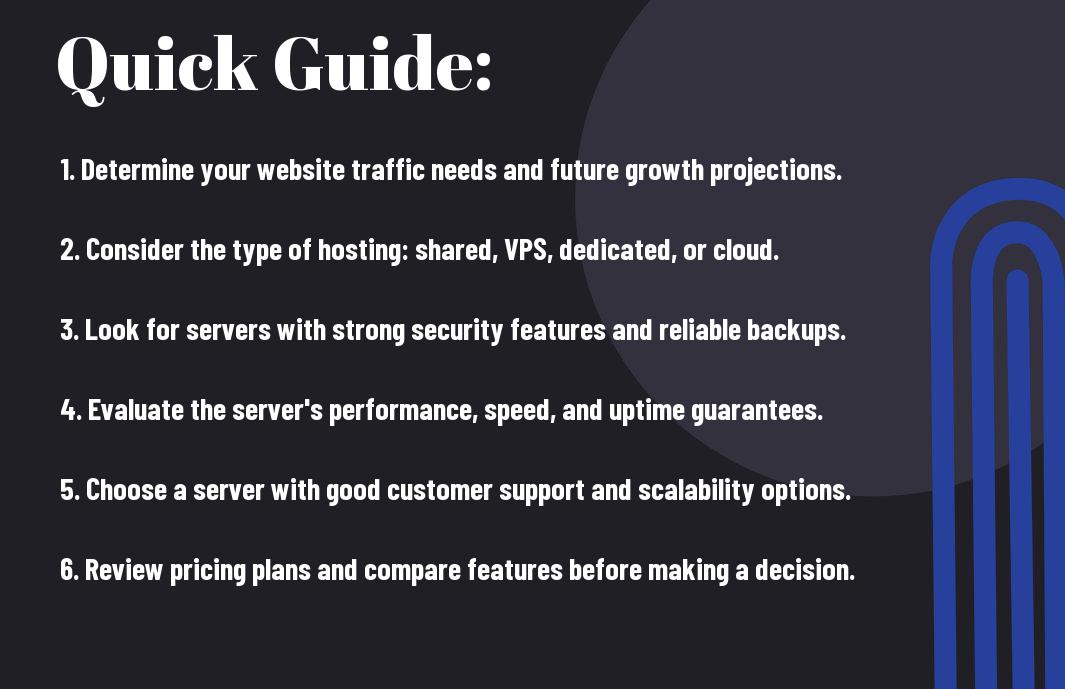
Understanding Your Server Needs
Types of Servers for WordPress Ecommerce Stores
Any wordpress ecommerce store needs a reliable server to ensure smooth operation and optimal performance. There are various types of servers that you can choose from, each with its own set of features and benefits. Here are some common types of servers for WordPress ecommerce stores:
| Shared Hosting | Least expensive option but may lead to slower performance due to sharing resources with other websites. |
| VPS Hosting | Offers more control and dedicated resources compared to shared hosting, improving performance. |
| Dedicated Server | Provides the highest level of performance and control as you have the entire server to yourself. |
| Cloud Hosting | Offers scalability and flexibility by utilizing multiple servers in a network. |
| Managed WordPress Hosting | Specifically optimized for WordPress sites, with server management taken care of by the provider. |
Though shared hosting is the most budget-friendly option, it may not be sufficient for a WordPress ecommerce store, especially as your site grows and traffic increases. Consider your website’s needs and future growth projections when selecting the type of server that best suits your requirements.
Determining Your Server Requirements
With your WordPress ecommerce store, it’s crucial to assess your server requirements to ensure your website runs smoothly and efficiently. Understanding the amount of traffic you expect, the size of your online store, and the technical requirements of your plugins and themes will help you determine the right server for your needs.
Factors to Consider When Choosing a Server
Clearly, selecting the right server for your WordPress ecommerce store is a crucial decision that can significantly impact your site’s performance and user experience. There are several key factors to consider when choosing a server to ensure that it meets the specific requirements of your online store.
Performance and Speed
Little factors like CPU, RAM, storage type, and server location can all affect the performance and speed of your website. A server with sufficient resources and located closer to your target audience can help reduce latency and improve loading times, which are vital for a positive user experience and higher conversion rates.
- Consider the server’s hardware specifications and ensure it meets the requirements of your ecommerce platform and expected traffic.
- Opt for solid-state drives (SSD) over traditional hard disk drives (HDD) for faster data retrieval and improved website speed.
After all, a fast and responsive website can lead to higher search engine rankings and increased customer satisfaction and retention.
Security and Reliability
An online store requires robust security measures to protect customer data, transactions, and sensitive information. Choosing a server with advanced security features, regular backups, and reliable uptime can help safeguard your WordPress ecommerce site from cyber threats, data loss, and downtime.
Server security should be a top priority to prevent hacking attempts, malware infections, and other online threats that can compromise your store’s integrity and reputation.
Scalability and Flexibility
On top of ensuring optimal performance and security, your server should also be scalable and flexible to accommodate the growth of your ecommerce business. As your store expands and attracts more visitors, you may need to upgrade your server resources, such as CPU, RAM, and storage capacity, to handle increased traffic and transactions efficiently.
Choosing a server with scalable options and easy upgradability can save you time and resources in the long run, allowing your online store to grow seamlessly without disruptions or limitations.
Customer Support and Uptime Guarantee
If issues arise with your server or website, reliable customer support can be a lifesaver. Look for a hosting provider that offers 24/7 support via multiple channels, such as live chat, phone, or email, to assist you promptly with any technical issues or inquiries.
Flexibility in terms of server configurations and hosting plans is also vital to ensure that you can easily adjust your resources and settings based on your evolving business needs and requirements.
Types of Servers for WordPress Ecommerce Stores
Unlike regular websites, ecommerce stores require more robust servers to handle the high volume of traffic and transactions. There are several types of servers available for hosting your WordPress ecommerce store. Here is a breakdown of each option to help you choose the best server for your online store.
- Shared Hosting
- Virtual Private Servers (VPS)
- Dedicated Servers
- Cloud Hosting
- Managed WordPress Hosting
Shared Hosting
Clearly, shared hosting is the most affordable option for hosting your WordPress ecommerce store. With shared hosting, your website shares server resources with other websites, which can impact performance during peak traffic times. However, if you are just starting and have a limited budget, shared hosting can be a good starting point for your online store.
After your store grows and experiences increased traffic, you may need to upgrade to a more robust hosting solution to ensure optimal performance and customer experience. In the meantime, shared hosting can be a cost-effective solution for new ecommerce businesses.
Virtual Private Servers (VPS)
Virtual Private Servers (VPS) offer more control and resources compared to shared hosting. With VPS hosting, you have a dedicated portion of a server with guaranteed resources, providing better performance and security for your ecommerce store. This option is ideal for businesses looking to scale their online operations and have more control over their server environment.
This type of hosting is suitable for mid-sized ecommerce stores that require more power and flexibility to handle increased traffic and transactions. With VPS hosting, you can customize your server settings and install specific software to meet the unique needs of your online store.
Dedicated Servers
Servers, dedicated servers provide the highest level of performance, security, and customization options for your WordPress ecommerce store. With a dedicated server, you have exclusive access to all server resources, ensuring optimal performance even during peak traffic periods. This option is recommended for large ecommerce businesses with high traffic volumes and complex website requirements.
Private This type of hosting gives you full control over your server environment, allowing you to configure it to meet your specific needs. Dedicated servers are ideal for ecommerce stores that require high levels of security, performance, and scalability to support their online growth.
Cloud Hosting
Shared Cloud hosting offers a scalable and flexible hosting solution for WordPress ecommerce stores. Unlike traditional hosting options, cloud hosting utilizes multiple virtual servers to distribute resources and ensure high levels of performance and uptime for your online store. With cloud hosting, you can easily scale your resources based on fluctuating traffic levels and only pay for what you use.
Cloud This type of hosting is ideal for ecommerce businesses that experience seasonal fluctuations in traffic or sudden spikes in visitors. Cloud hosting provides a reliable and cost-effective solution for ensuring your online store remains accessible and functional at all times.
Managed WordPress Hosting
While Managed WordPress hosting is a specialized hosting solution designed specifically for WordPress websites, including ecommerce stores. With managed WordPress hosting, the hosting provider takes care of all technical aspects of hosting your website, including security, updates, backups, and performance optimization. This allows you to focus on growing your online business without worrying about server maintenance tasks.
A Managed WordPress hosting is a convenient option for ecommerce store owners who want a hassle-free hosting experience and require expert support for their WordPress website. With managed hosting, you can benefit from enhanced security, automatic updates, and server optimization to ensure your online store runs smoothly and securely.
Tips for Selecting the Best Server for Your Ecommerce Store
Assessing Your Budget and Resource Needs
With so many server options available, it’s important to assess your budget and resource needs before making a decision. Consider how much traffic you expect on your WordPress ecommerce store and the level of performance required to ensure a smooth shopping experience for your customers. Taking into account factors such as storage capacity, processor speed, and memory will help you determine the best server option for your needs.
- Assess your budget and resource needs carefully to ensure you select a server that can handle the demands of your ecommerce store.
Be mindful of, investing in a reliable server that meets your requirements now can save you time and money in the long run by preventing potential performance issues and downtime.
Though it’s important to stay within budget, don’t sacrifice quality and performance for a cheaper option that may not be able to support your ecommerce store’s growth.
Evaluating Server Features and Add-ons
Budgeting for server features and add-ons is another crucial step in selecting the best server for your WordPress ecommerce store. Depending on your specific needs, you may require additional features such as an SSL certificate for secure transactions, a content delivery network (CDN) for faster loading times, or automatic backups for data protection.
Evaluating different server providers based on the features they offer will help you determine which ones align best with your ecommerce store’s requirements and growth plans.
Reading Reviews and Checking Uptime Guarantees
Resource reviews and checking uptime guarantees are important when selecting a server for your ecommerce store. Reading reviews from other users can provide valuable insights into the server provider’s reliability, customer support, and overall performance. Additionally, uptime guarantees ensure that your online store remains accessible to customers at all times, minimizing potential revenue loss due to server downtime.
Addons, opt for a server provider with a reputation for excellent uptime performance and responsive customer support to ensure your ecommerce store runs smoothly and efficiently.
Considering Server Location and Proximity to Target Audience
While considering server location and proximity to your target audience may seem like a minor detail, it can have a significant impact on your ecommerce store’s performance. Selecting a server located closer to your target audience can result in faster loading times and improved website responsiveness, leading to a better overall shopping experience for your customers.
Selecting a server provider with multiple data center locations can help you reach a global audience more effectively while ensuring optimal performance for users in different regions.
A Step-by-Step Guide to Choosing the Best Server
Many Step 1: Determine Your Server Requirements
| Considerations | Questions to Ask Yourself |
|---|---|
| Website Traffic | How much traffic do you expect on your WordPress ecommerce store? |
| Resource Usage | What resources (CPU, RAM, storage) does your online store need? |
Assuming you know the specific requirements of your ecommerce site, you can better assess the server capabilities needed to support it.
Many Step 2: Research and Shortlist Potential Servers
| Factors to Consider | Important Details |
|---|---|
| Server Type | Shared, VPS, dedicated, or cloud server options |
| Provider Reputation | Look for reviews, ratings, and customer feedback |
On your journey to finding the best server for your WordPress ecommerce store, research and shortlist potential servers that meet your requirements and budget.
Servers Step 3: Evaluate Server Features and Performance
| Features | Performance Metrics |
|---|---|
| Server Security | SSL certificates, firewalls, malware scanning |
| Uptime Guarantee | Ensure the server has a high uptime percentage for operational consistency |
To make an informed decision, it is crucial to evaluate server features and performance to ensure they align with your ecommerce store’s needs.
With Step 4: Compare Prices and Plans
| Plan | Price Range |
|---|---|
| Shared Hosting | $3 – $10 per month |
| Dedicated Server | $80 – $300+ per month |
Step 4: Compare Prices and Plans
Many Step 5: Read Reviews and Check Uptime Guarantees
Step 5: Read Reviews and Check Uptime Guarantees
Shortlist a few server options and read reviews from other ecommerce store owners to get an idea of their experiences. Additionally, check the uptime guarantees to ensure your online store remains accessible to customers.
Pros and Cons of Popular Server Options
Shared Hosting: Pros and Cons
Despite its affordability, shared hosting may not be the best option for your WordPress ecommerce store. Here are some pros and cons to consider:
| Pros | Cons |
|---|---|
| Cost-effective | Shared resources can lead to slower performance |
| Easy to set up and manage | Less secure due to sharing server with multiple users |
VPS: Pros and Cons
An important step up from shared hosting, VPS offers more control and resources for your WordPress ecommerce store. Here are some pros and cons to consider:
| Pros | Cons |
|---|
This option lies between shared hosting and dedicated servers, providing a good balance of performance and cost. With VPS, you have the flexibility to customize your server settings and install applications as needed.
Dedicated Servers: Pros and Cons
This high-end option gives you full control over your server environment, but it comes with a higher price tag. Here are some pros and cons to consider:
| Pros | Cons |
|---|
With a dedicated server, you won’t have to worry about sharing resources with other users, ensuring consistent performance for your WordPress ecommerce store. However, the cost of dedicated servers can be prohibitive for small businesses.
Cloud Hosting: Pros and Cons
Another popular option for hosting your WordPress ecommerce store is cloud hosting, which offers scalability and flexibility. Here are some pros and cons to consider:
| Pros | Cons |
|---|
Cloud hosting allows you to easily scale your resources as your store grows, ensuring optimal performance during peak times. However, the pay-as-you-go pricing model of cloud hosting can lead to unpredictable costs for your business.
Managed WordPress Hosting: Pros and Cons
For a hassle-free hosting experience, you may consider managed WordPress hosting for your ecommerce store. Here are some pros and cons to consider:
| Pros | Cons |
|---|
Managed WordPress hosting takes care of server maintenance, security updates, and backups, allowing you to focus on growing your online store. However, the lack of full control over server settings may limit customization options for advanced users.
Conclusion
The key to selecting the best server for your WordPress ecommerce store is to consider your specific needs and requirements. By following this step-by-step guide, you can identify the right server that will ensure optimal performance, security, and scalability for your online business. Remember to evaluate factors such as server type, resources, performance, security features, and support before making your final decision.
The success of your ecommerce store depends on the server you choose, so take the time to research and compare different options. With the right server in place, you can provide your customers with a seamless shopping experience and grow your online business with confidence. By following these steps, you can make an informed decision that will support the long-term success of your WordPress ecommerce store.