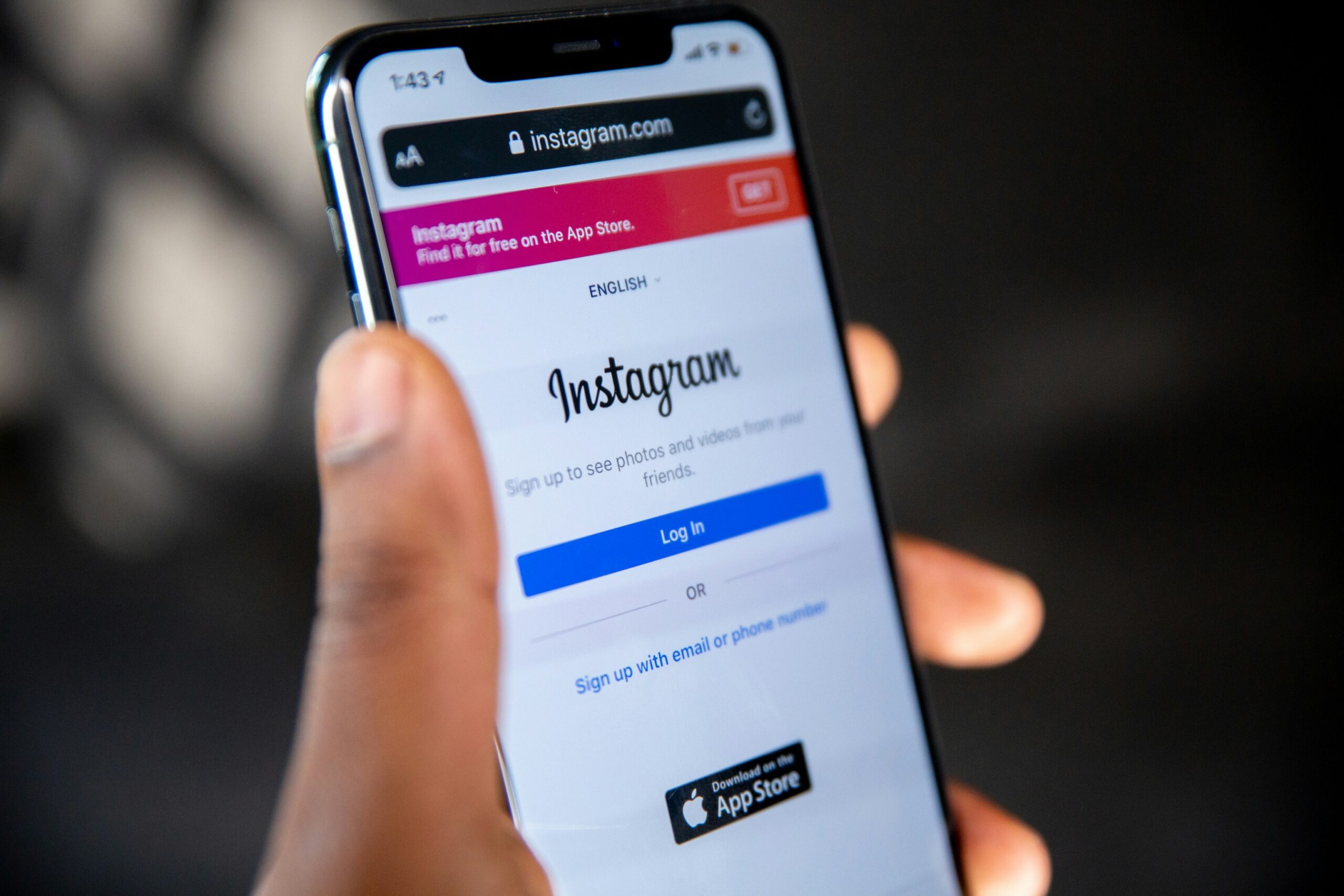How to Add Your Website to Your Instagram Account
Instagram is not just a platform for sharing photos and videos, but it can also be a powerful tool for driving traffic to your website. By adding your website to your Instagram account, you can provide your followers with a direct link to your website, increasing your online presence and potentially boosting your business. In this article, we will guide you through the steps to add your website to your Instagram account.
Step 1: Convert your Instagram account to a Business Profile
Before you can add a website to your Instagram account, you need to convert your account to a Business Profile. A Business Profile offers additional features and insights that can help you better understand your audience and reach your business goals. Here’s how you can convert your account:
- Open the Instagram app on your mobile device.
- Go to your profile page by tapping on the profile icon at the bottom right corner of the screen.
- Tap on the three lines icon at the top right corner of the screen to open the menu.
- Select “Settings” at the bottom of the menu.
- Tap on “Account” and then select “Switch to Professional Account”.
- Choose the “Business” option and follow the prompts to connect your Instagram account to a Facebook Page (if you have one) or create a new one.
- Once you’ve completed the steps, your account will be converted to a Business Profile.
Step 2: Add your website link to your Instagram profile
Now that you have a Business Profile, you can add your website link to your Instagram profile. This will make it easy for your followers to visit your website directly from your Instagram account. Here’s how you can do it:
- Open the Instagram app on your mobile device.
- Go to your profile page by tapping on the profile icon at the bottom right corner of the screen.
- Tap on “Edit Profile” to edit your profile information.
- Scroll down to the “Website” field and enter the URL of your website.
- Tap on “Done” to save your changes.
Once you’ve added your website link, it will appear as a clickable link in your Instagram profile. Your followers can simply tap on the link to visit your website.
Step 3: Utilize the Swipe Up feature (for accounts with 10k+ followers)
If you have 10,000 or more followers on your Instagram account, you can take advantage of the Swipe Up feature in Instagram Stories. This feature allows you to add links to your Instagram Stories, making it even easier for your followers to visit your website. Here’s how you can use the Swipe Up feature:
- Create an Instagram Story by tapping on the camera icon at the top left corner of the screen or swiping right from your Instagram feed.
- Add the content you want to share with your followers, such as a photo, video, or text.
- Tap on the chain icon at the top of the screen.
- Enter the URL of your website in the “URL” field.
- Tap on “Done” to add the link to your Instagram Story.
- Once you’ve added the link, your followers will be able to swipe up on your Instagram Story to visit your website.
Note: The Swipe Up feature is currently only available to Instagram accounts with 10,000 or more followers.
Step 4: Promote your website on Instagram
Now that you’ve added your website to your Instagram account, it’s time to promote it to your followers. Here are some strategies you can use to drive traffic to your website:
- Create engaging and visually appealing content that encourages your followers to visit your website.
- Use compelling captions and call-to-actions in your posts to direct your followers to your website.
- Run Instagram ads to reach a wider audience and drive traffic to your website.
- Collaborate with influencers or other brands to promote your website on Instagram.
- Share behind-the-scenes content or exclusive offers on your website to incentivize your followers to visit.
By implementing these strategies, you can leverage your Instagram account to drive traffic to your website and ultimately grow your online presence.
Conclusion
Adding your website to your Instagram account is a simple yet effective way to increase your online presence and drive traffic to your website. By following the steps outlined in this article, you can easily add your website link to your Instagram profile and utilize the Swipe Up feature for accounts with 10,000 or more followers. Remember to promote your website on Instagram through engaging content and strategic marketing efforts. With a well-rounded approach, you can make the most out of your Instagram account and drive meaningful results for your business.