Introduction
Creating a Facebook sales campaign is a powerful way to boost your e-commerce website’s sales. With over 2.8 billion monthly active users, Facebook provides a vast audience for businesses to reach potential customers. In this blog post, we will guide you through the process of creating an effective Facebook sales campaign that will drive sales to your website.
Step 1: Define Your Goals
Before diving into creating your Facebook sales campaign, it’s crucial to define your goals. What do you want to achieve with this campaign? Are you looking to increase brand awareness, generate leads, or drive direct sales? Clearly defining your goals will help you tailor your campaign to achieve the desired results.
Step 2: Identify Your Target Audience
Identifying your target audience is key to running a successful Facebook sales campaign. Facebook offers powerful targeting options that allow you to reach people based on their demographics, interests, and behaviors. Take the time to research and understand your ideal customer profile, and use that information to create highly targeted ads that resonate with your audience.
Step 3: Create Compelling Ad Content
The success of your Facebook sales campaign heavily relies on the quality of your ad content. Your ads should be visually appealing, engaging, and clearly communicate the value of your products or services. Here are some tips for creating compelling ad content:
- Use high-quality images or videos that showcase your products or services.
- Write persuasive ad copy that highlights the benefits and unique selling points of your offerings.
- Add a strong call-to-action (CTA) that prompts users to take the desired action, such as “Shop Now” or “Learn More”.
- Include social proof, such as customer reviews or testimonials, to build trust and credibility.
Step 4: Set Up Facebook Pixel
Facebook Pixel is a powerful tool that allows you to track and measure the effectiveness of your Facebook ads. By installing the Facebook Pixel on your website, you can gather valuable data on conversions, optimize your ads for better performance, and retarget users who have shown interest in your products or services. Make sure to set up the Facebook Pixel before launching your sales campaign to maximize its impact.
Step 5: Choose the Right Ad Format
Facebook offers various ad formats to choose from, depending on your campaign goals and the type of content you want to promote. Some popular ad formats for driving sales include:
- Carousel Ads: Showcase multiple products or features in a single ad, allowing users to swipe through the images.
- Collection Ads: Display a collection of products that users can browse and purchase directly from the ad.
- Dynamic Ads: Show personalized ads to users based on their browsing behavior and interests, featuring products they have shown interest in.
Step 6: Set Your Budget and Bidding Strategy
Setting a budget and bidding strategy is an important step in running a Facebook sales campaign. Determine how much you are willing to spend on your campaign and allocate your budget accordingly. Facebook offers different bidding strategies, such as cost per click (CPC) or cost per thousand impressions (CPM). Choose the bidding strategy that aligns with your goals and budget.
Step 7: Monitor and Optimize Your Campaign
Once your Facebook sales campaign is live, it’s crucial to monitor its performance and make necessary optimizations. Keep an eye on key metrics such as click-through rate (CTR), conversion rate, and return on ad spend (ROAS). If you notice any underperforming ads or targeting options, make adjustments to improve their effectiveness. Regularly testing different ad variations and audience segments can help you optimize your campaign for better results.
Step 8: Retarget Interested Users
One of the biggest advantages of Facebook advertising is the ability to retarget users who have shown interest in your products or website. Use the data collected from the Facebook Pixel to create custom audiences and retarget those users with relevant ads. Offering special discounts or incentives can help entice them to complete their purchase and boost your sales.
Conclusion
Creating a Facebook sales campaign can significantly boost your e-commerce website’s sales. By following the steps outlined in this blog post, you can create a highly targeted and compelling campaign that drives sales and achieves your business goals. Remember to define your goals, identify your target audience, create compelling ad content, set up Facebook Pixel, choose the right ad format, set your budget and bidding strategy, monitor and optimize your campaign, and retarget interested users. With careful planning and optimization, your Facebook sales campaign can be a powerful tool for driving sales and growing your business.