Is Your Website Secure?
Website security is a critical aspect of running an online business or maintaining an online presence. With the increasing number of cyber threats and attacks, it is essential to ensure that your website is secure and protected from potential vulnerabilities.
So, how can you determine if your website is secure? Here are a few key factors to consider:
1. SSL Certificate
An SSL (Secure Sockets Layer) certificate is a digital certificate that authenticates the identity of a website and encrypts the data sent between the website and the user’s browser. It ensures that any information shared on your website remains secure and cannot be intercepted by unauthorized individuals.
To check if your website has an SSL certificate, look for the padlock icon in the address bar of your browser. If the padlock is present, it indicates that the website has a valid SSL certificate and the connection is secure.
2. Regular Updates and Patches
Keeping your website’s software, plugins, and themes up to date is crucial for maintaining security. Developers often release updates and patches to address any vulnerabilities or bugs that may exist in their software.
Regularly check for updates and apply them promptly to ensure that your website is protected against the latest security threats. Most Content Management Systems (CMS) have built-in mechanisms to notify you of available updates.
3. Strong Passwords
Using strong and unique passwords for all user accounts on your website is a fundamental security practice. Weak passwords are easy targets for hackers and can compromise the security of your website.
Ensure that passwords are at least 12 characters long and include a combination of uppercase and lowercase letters, numbers, and special characters. Additionally, consider implementing two-factor authentication (2FA) to provide an extra layer of security.
4. Firewall Protection
A firewall acts as a barrier between your website and potential threats, monitoring and controlling incoming and outgoing network traffic. It helps to prevent unauthorized access to your website and protects against malicious attacks.
Firewalls can be implemented at different levels, including network-level firewalls, host-based firewalls, and web application firewalls (WAFs). A web application firewall specifically focuses on protecting web applications and can provide additional security measures such as filtering out malicious traffic and blocking suspicious IP addresses.
5. Regular Backups
Regularly backing up your website is essential for both security and disaster recovery purposes. In the event of a security breach or website compromise, having a recent backup allows you to restore your website to a previous secure state.
Ensure that your backups are stored securely, either on an external server or in a cloud storage service. Test the backup restoration process periodically to verify its integrity and effectiveness.
Enhancing Website Security
While the above measures are essential for maintaining a secure website, there are additional steps you can take to enhance your website’s security:
1. Implement a Web Application Firewall (WAF)
As mentioned earlier, a web application firewall (WAF) provides an added layer of protection for your website. It can help detect and block common web application attacks, such as SQL injections, cross-site scripting (XSS), and distributed denial-of-service (DDoS) attacks.
Consider investing in a reputable WAF solution or explore if your hosting provider offers WAF services. A WAF can significantly reduce the risk of your website being compromised.
2. Conduct Regular Security Audits
Performing regular security audits on your website can help identify any vulnerabilities or weaknesses that may exist. These audits can include vulnerability scanning, penetration testing, and code reviews.
Engaging the services of a professional security firm or hiring an experienced security professional can provide you with a comprehensive assessment of your website’s security posture.
3. Educate Yourself and Your Team
Staying informed about the latest security threats and best practices is crucial for maintaining a secure website. Educate yourself and your team about common security risks, such as phishing attacks, malware, and social engineering.
Train your team on how to identify and respond to potential security threats, such as suspicious emails or unusual website behavior. Implementing security awareness programs can help create a security-conscious culture within your organization.
4. Monitor Website Activity
Regularly monitoring your website’s activity can help you detect any unusual or suspicious behavior. Implementing a website monitoring solution or using web server logs can provide insights into potential security incidents.
Monitor for unauthorized access attempts, unusual file modifications, or any other activity that deviates from the norm. Promptly investigate and respond to any identified security incidents.
Conclusion
Ensuring the security of your website is an ongoing process that requires attention and proactive measures. By implementing the recommended security practices and staying vigilant, you can significantly reduce the risk of your website being compromised.
Remember, website security is not just about protecting your own data and reputation but also about safeguarding the information and trust of your users. Invest the necessary time and resources into securing your website, and you will reap the benefits of a safe and trustworthy online presence.