Introduction
Welcome to our blog post on the upcoming end of support for Windows 10. In this article, we will discuss important information you should know about this event and provide recommendations on what you can do to ensure a smooth transition. Windows 10 has been a popular operating system since its release in 2015, but like all good things, its support will eventually come to an end. Read on to find out more!
What does “end of support” mean?
When we talk about the end of support for Windows 10, it means that Microsoft will no longer provide technical assistance or software updates for the operating system after a specific date. In this case, the end of support for Windows 10 is set for 2025. This is a standard practice in the software industry, as companies need to focus their resources on newer technologies and operating systems.
It’s important to note that end of support does not mean that your Windows 10 device will suddenly stop working. You will still be able to use your computer, but you will no longer receive security updates, bug fixes, or feature updates from Microsoft. This can leave your device vulnerable to security risks and compatibility issues with newer software and hardware.
Why is it important to upgrade?
Upgrading to a newer operating system is crucial for several reasons. Let’s take a look at why it’s important to consider upgrading from Windows 10 before its support ends:
1. Security:
Without regular security updates, your Windows 10 device may become more susceptible to malware, viruses, and other security threats. Cybercriminals are constantly evolving their tactics, and without the latest security patches, your computer may be at risk.
2. Compatibility:
As technology advances, software and hardware manufacturers may stop providing support for older operating systems. This means that new applications and devices may not work properly or at all on Windows 10 after its support ends. Upgrading to a newer operating system ensures compatibility with the latest software and hardware releases.
3. Performance:
Newer operating systems are often optimized for better performance and efficiency. Upgrading to a newer version of Windows can potentially improve the speed and responsiveness of your computer, allowing you to work more efficiently.
What are your options?
If you’re currently using Windows 10, you have a few options to consider before its support ends:
1. Upgrade to Windows 11:
Microsoft has recently released Windows 11, the successor to Windows 10. Upgrading to Windows 11 will ensure that you continue to receive security updates and support from Microsoft. However, it’s important to note that not all devices will be compatible with Windows 11. You can check Microsoft’s official website for the system requirements and compatibility details.
2. Consider alternative operating systems:
If your current device is not compatible with Windows 11 or if you prefer to explore other options, you can consider alternative operating systems such as Linux or macOS. These operating systems offer different features and may be better suited for your specific needs.
3. Purchase a new device:
If your current device is outdated and not capable of running newer operating systems, you may need to consider purchasing a new computer. This will ensure that you have the latest hardware and software support, providing a more secure and efficient computing experience.
What should you do now?
With the end of support for Windows 10 approaching, here are some steps you can take to prepare for the transition:
1. Check your device compatibility:
If you’re considering upgrading to Windows 11, it’s important to check if your device meets the system requirements. Microsoft provides a compatibility checker tool that can help you determine if your device is eligible for the upgrade.
2. Back up your data:
Before making any changes to your operating system, it’s always a good idea to back up your important files and data. This ensures that you don’t lose any valuable information during the upgrade process.
3. Research alternative operating systems:
If you’re considering exploring alternative operating systems, take the time to research and understand their features, compatibility, and user experience. This will help you make an informed decision about the best option for your needs.
4. Consult with IT professionals:
If you’re unsure about the best course of action for your specific situation, it’s always a good idea to consult with IT professionals or seek advice from trusted technology experts. They can provide personalized recommendations based on your device, requirements, and budget.
Conclusion
In conclusion, the end of support for Windows 10 is an important milestone that users should be aware of. Upgrading to a newer operating system, such as Windows 11 or an alternative option, is crucial to ensure security, compatibility, and performance. Take the time to evaluate your options, check device compatibility, and make necessary preparations to ensure a smooth transition. If you have any questions or need assistance, don’t hesitate to reach out to professionals who can help guide you through the process. Remember, staying informed and proactive is key to maintaining a secure and efficient computing environment.