Introduction
When it comes to managing a website or online application, encountering server errors is inevitable. These errors can disrupt the user experience and even lead to loss of business opportunities. It is important for website owners and developers to understand common server errors and how to solve them efficiently. In this guide, we will explore some of the most common server error codes and provide solutions to help you troubleshoot these issues.
1. 500 Internal Server Error
The 500 Internal Server Error is a generic error message that indicates something has gone wrong on the server’s end, but the server cannot provide more specific information about the error. This error can be caused by a variety of factors, such as misconfigured server settings, faulty scripts, or insufficient server resources.
To solve this error, you can try the following:
- Check the server logs for more detailed error information.
- Review your server configuration files to ensure they are correctly set up.
- Disable any recently installed plugins or modules that may be causing conflicts.
- Increase the server’s memory limit or allocate more resources if necessary.
2. 404 Not Found
The 404 Not Found error is one of the most common server errors and occurs when a requested resource cannot be found on the server. This error typically occurs when a user enters an incorrect URL or when a page has been moved or deleted without proper redirection.
To resolve this error, consider the following steps:
- Double-check the URL for any typos or spelling errors.
- If the page has been moved, set up a 301 redirect to the new location.
- Create a custom 404 error page to provide a helpful message to users and guide them to other relevant pages on your website.
- Regularly check for broken links on your website and fix them promptly.
3. 403 Forbidden
The 403 Forbidden error occurs when a user is denied access to a particular resource on the server. This error is often caused by incorrect file permissions or misconfigured server settings. It can also occur if the server administrator has intentionally restricted access to the resource.
To fix this error, you can take the following steps:
- Check the file permissions to ensure they are set correctly. The recommended permissions for files are 644, and for directories, 755.
- Review your server configuration files to ensure there are no restrictions on the resource in question.
- If you are accessing the resource through a web application, ensure that the necessary access controls are properly configured.
- Consult with your server administrator or hosting provider if the issue persists.
4. 502 Bad Gateway
The 502 Bad Gateway error occurs when a server acting as a gateway or proxy receives an invalid response from an upstream server. This error is often caused by issues with the server’s network connection or configuration.
To resolve this error, consider the following steps:
- Refresh the page to see if the error is temporary.
- Check your network connection to ensure it is stable.
- Restart your router or modem to resolve any network-related issues.
- If you are accessing a web application, contact the application developer or administrator to investigate the issue.
5. 503 Service Unavailable
The 503 Service Unavailable error occurs when a server is temporarily unable to handle a request. This error typically occurs when the server is undergoing maintenance or experiencing high traffic that exceeds its capacity.
To address this error, you can try the following:
- Refresh the page to see if the error is temporary.
- Check the server status page or contact your hosting provider for information about any ongoing maintenance or server issues.
- If you have access to the server, consider increasing its capacity or optimizing the application to handle higher traffic.
- Implement caching mechanisms or content delivery networks (CDNs) to distribute the load and improve server performance.
Conclusion
Encountering server errors can be frustrating, but with the right knowledge and troubleshooting steps, you can quickly resolve these issues and ensure a smooth user experience on your website or application. In this guide, we have explored some of the most common server error codes and provided solutions to help you overcome them. Remember to regularly monitor your server, keep your software up to date, and seek professional assistance if needed. By staying proactive and informed, you can minimize the impact of server errors and keep your online presence running smoothly.